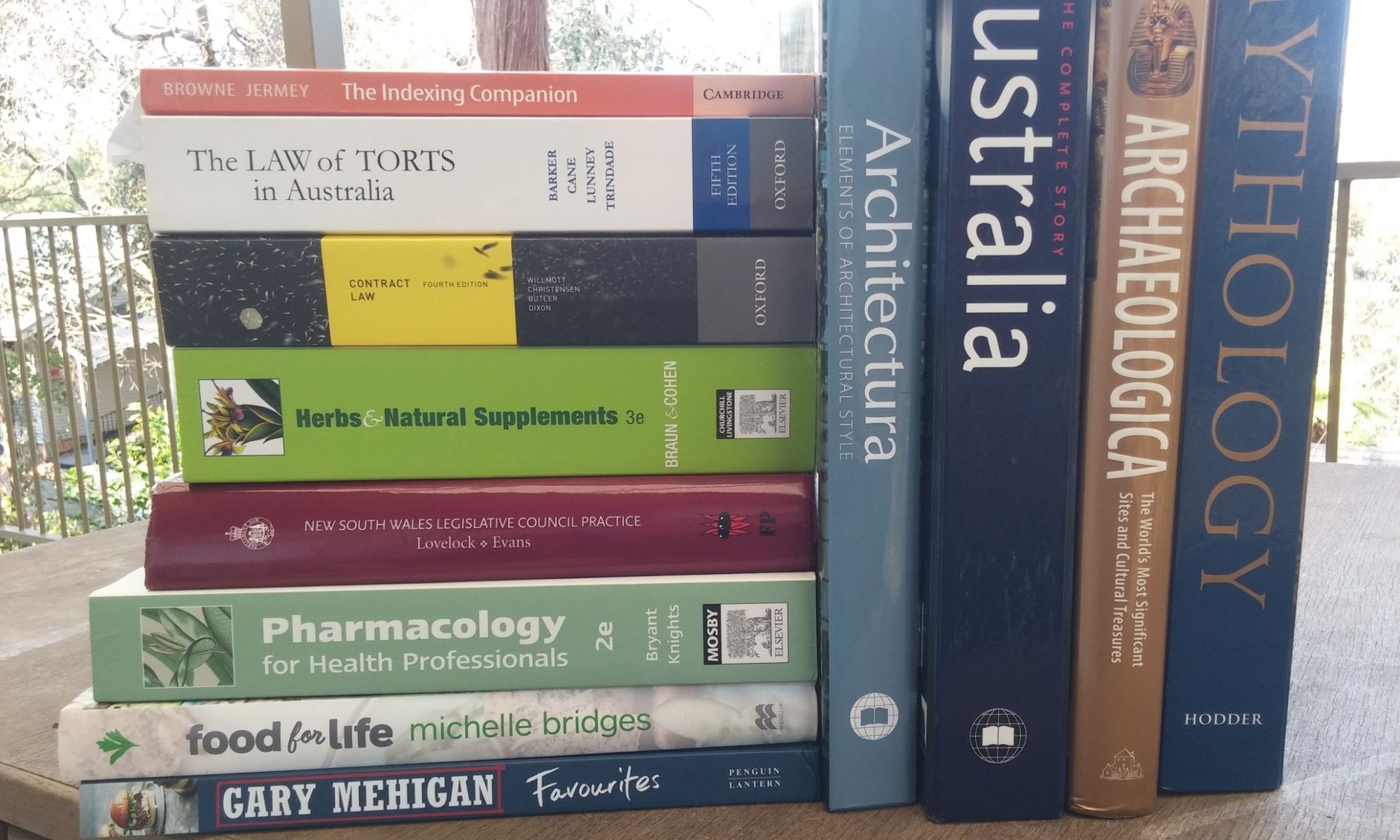Got a fast PC? Got a broadband Internet connection with lots of spare capacity? Bored with your own music and want to hear someone else’s? Need to keep up with a specialised news feed? Have a special interest in rare radio programmes? Or are you just looking for a wider choice of information and entertainment than you can get through the local media?
You may be a candidate for listening to Internet radio.
Here’s how it works.
The Basics
Internet radio (IR) is not, of course, radio. Transmission of IR is by cable, like all the other material transmitted over the Internet – unless, of course, you have a wireless connection to the Internet or to your network hub, in which case the last step is by radio after all. But if you only have a wireless connection you probably won’t have the broadband capacity to properly receive IR anyway. Complicated, isn’t it?
Well, not really. Forget about the radio part and think of IR as a way of transmitting long – in fact, potentially endless – sequences of sound from one computer to another in digitised form. The sound is created at one end, by a broadcaster, in units I’ll call ‘shows’, and transmitted in real time – i.e. ‘broadcast’ – via a channel – essentially a Web site – to one or more recipients. Most IR broadcasters have at least one broadcast channel running twenty-four hours a day. Some have several.
The method is called ‘streaming audio’, and allows for a recipient to start hearing the beginning of the show while the broadcaster is still transmitting a later part. With a high-speed connection the delay between broadcast and playback can be as little as ten seconds. This period of time, called a ‘buffer’, may be adjusted by the software at either end depending on the speed of the connection. If the connection is erratic the buffer time may be extended. If it slows down or breaks down the buffer time may be exhausted and periods of silence will occur. This can be caused by carrying out other processor-intensive activities on the PC as well as by external factors.
Unlike a normal download, streaming audio is meant to be discarded after playback. This means that it doesn’t take up masses of space on disk, but it also means that having heard a show once, the only official way to hear it again is to download it once more. However, there are programs which can record incoming audio streams and save them as standard audio files on disk – see below.
Hardware and connection speeds
To use IR effectively you will need a late-model PC with a sound card and either speakers or headphones. Headphones are preferable in an area where there are colleagues or other users. Most new PCs now have headphone (speaker) jacks located on the front of the case, but to use these some settings inside the PC may need to be changed; check with your technical support people. The software settings for volume will also need to be set correctly. Alas, no PC manufacturer yet seems to have grasped the simple method used in transistor radios – i.e. when the headphones plug in, the speakers switch off.
The connection should be broadband and you should be generously supplied with download capacity. Streaming audio files contain a lot of information and all of it will be counted against any connection limits you have. High-quality IR can clock in at 1Mb per minute. Once I became hooked on IR I was obliged to up my monthly bandwidth limit from 1Gb to 12Gb per month to avoid using it all in the first week. These are big files.
Software
Streaming audio systems have been around for a while but early implementations tended to be slow and buggy. With the advent of broadband there has been a shakeout, and the two remaining systems which are most widely used are the Windows Media Player – part of the Windows package in all versions from Windows 98 onward, but also available as a free download fromhttp://www.microsoft.com/downloads/search.aspx?displaylang=en&categoryid=4 – and the RealOne Player from Real.com, also a free download fromhttp://www.real.com/player/?lang=en&loc=au&src=intl_au-home. Both are fairly substantial programs – the current Windows Media Player (Version 10) is over 12Mb in size. Both play other kinds of media files including videos and DVD disks, and the current versions allow users to manage music files on a PDA like the Palm or Pocket PC. I have used RealOne (Version 10) successfully on several computers and Windows Media Player on a Pentium III, but was unable to get Windows Media Player 10 to install and run on an older Pentium II. Both players can run as ‘modules’ within a web browser or as stand-alone programs, and both can be automatically updated over the web.
Both players are capable of choosing an appropriate version of a sound file to download depending on your connection speed – i.e. if you have a slow connection you may hear a lower-quality version of the show than someone with a faster connection. RealPlayer picked up my connection speed through Optus Broadband as between 128 and 256 Kbps, and the quality of the music I received was similar to that from a good clear local FM connection. Some tremolo was audible on some of the higher notes, probably resulting from the compression methods used.
Neither player will play files in the other’s format, so to make full use of IR you will need both. Either program can also be made your default player for other media files as well. Both include a variety of ‘skins’ to change their appearance and both can be made to play screensaver-type ‘visualisations’ in time to the broadcast. And both players include a ‘Radio’ button which brings up links to a predefined list of IR stations and allows the user to search for more. The Windows Media Player is much more useful here, separating out IR from music files and video broadcasts, which RealPlayer fails to do.
Macintosh users will find similar IR functions in the Apple iTunes application, which has come to prominence with the massive growth in sales of the iPod personal music player. A version of ITunes (Version 4) is also available for Windows (http://www.apple.com/itunes/download), but I found the sound quality from this to be jerky and poor.
Some IR channels use their own proprietary broadcast software which the recipient must download before they can hear the broadcast. These are small programs that often allow for the display of advertisements and promotional messages which assist with funding the broadcast.
Radio stations
There are thousands of Internet radio stations catering for almost every imaginable taste. I have attempted to categorise these below, but – since many stations have different channels and play a wide variety of different shows – this can only be an approximation. There is no substitute for doing your own exploration! Most IR channels are free, but some will only provide high-quality uninterrupted broadcasts if you pay a subscription fee to the provider.
Government radio stations (English-language)
The ABC (http://www.abc.net.au) has embraced the Internet wholeheartedly and most of the material broadcast over ABC wireless radio is also available on IR. Shows are available from Radio National, Triple J, Classic FM and NewsRadio as well as the overseas-targeted Radio Australia. A new local and live music channel, DIG, exists purely as IR and itself has spawned a second IR channel called DIG Jazz, although this wasn’t functioning when I attempted to connect. Most of the popular shows are archived and available for playback for a week after their original broadcast. Transmission rates range from 16 to 33Kbps, determining the sound quality that you will hear. All of the ABC radio sites appear to have been constructed by different designers working to different standards, making navigation harder than it should be, but each offers a choice of Windows Media or Real Player and all except Classic FM allowed the user to ‘tune in’ to a current audio broadcast.
On the ABC Classic FM site this quote appears: A continuous 24 hour ‘stream’ will not be possible until all contractual implications are dealt with, mostly concerning dramatic works and overseas concert recordings. Like other distribution systems, IR needs to pay royalties and observe copyright law.
The British Broadcasting Corporation (BBC) – http://www.bbc.co.uk/radio – has a long history of making and playing radio programmes, and they now have six national entertainment channels, two channels for broadcasting news and sport, an Asian network, local channels for Wales, Scotland, and several other areas, and a World Service. All of these, as far as I could tell, were available via IR. There was more unity in design here than at the ABC, making it easier to browse the channel sites. These include metadata – show descriptions, performer biographies and timetables. The BBC even has their own radio player software, although this only applies to some of their channels.
I was unable to find government IR links for Canada and currently the only New Zealand IR broadcasts appear to come from Radio New Zealand International (http://www.rnzi.com).
Commercial radio stations (English-language)
Mike’s Radio World (http://www.mikesradioworld.com/oceania.html) lists over 50 Australian commercial radio stations with an Internet presence, ranging from community storefront stations like Bondi FM (http://www.bondifmadmin.com.au) to nationwide networks like Nova (http://www.nova937.com.au) and Mix (http://www.mix106.com.au). Maximum connection speeds range from 8 Kbps to 20 Kbps. Most offer a Windows Media format – those that don’t are evenly divided between RealPlayer and iTunes.
Non-English broadcasts
Radio Australia, mentioned above (http://www.abc.net.au/ra), broadcasts as a single channel with sessions in Chinese, Indonesian, Khmer, Tok Pisin and Vietnamese. The multi-channel US broadcasters Radio Free Europe (http://www.rferl.org) and Radio Free Asia (http://www.rfa.org/english) are available for listening online in a total of about twenty languages, although Radio Free Asia appears to use non-standard formats and Radio Free Europe was playing up when I checked it. Many other countries broadcast IR in their own native languages, including Tamil (http://www.thenisai.com/tamilfm.htm), Basque (http://www.eitb.com) and Welsh (http://www.radioacen.fm) – an IR service specifically for people learning Welsh. Many developing countries are setting up IR, but their connections so far tend to be slow and unreliable.
IR-only music stations
The majority of IR channels are purely music broadcasting channels set up by individuals or small groups. These usually specialise in one type of music: ambient, electronic, rap, reggae, hiphop, baroque, romantic, etc. Many small IR broadcasters belong to the Live365 network (http://www.live365.com) which provides software and storage space for subscribers wanting to set up their own radio stations (see below) and then provides free or paid (‘Pro’) searches and subscriptions to potential listeners. Live 365 acts as a web host for IR channels.
Spoken word stations
While music is the staple diet of IR, there are numerous stations offering spoken word shows – religious services, drama, comedy and documentaries. A US comedy channel can be found at Accuradio (http://www.accuradio.com/more), along with many other specialised channels. British spoken word radio is well served by BBC7 (http://www.bbc.co.uk/bbc7). Most IR news stations are publicly funded, but some US commercial news broadcasters (e.g. WABC Radio – http://www.wabcradio.com) have set up their own IR channels.
Yahoo Radio (LAUNCHcast)
Yahoo is attempting to extend its empire into IR with a system called LAUNCHcast (http://launch.yahoo.com/launchcast). This provides an IR music service which can be accessed for free by anyone with a Yahoo account. In its current form this is what Sir Humphrey would describe as a ‘courageous experiment’. Only a few channels are available for free (advertising-funded) and only a small number of artists is played on each channel. Yahoo encourages users to create their own customised channel by nominating the artists and genres they prefer, but during playback (for copyright reasons?) other artists are slipped in to the mix, making this feature virtually useless. The only browser supported is Internet Explorer and Yahoo appears to use its own customised playing software. A subscription IR service with a wider range of artists and genres is available for $US3 per month, but due to a licensing dispute, so far only about 150,000 tracks are available in total. LAUNCHcast appears to be attracting some attention from advertisers, but very little from users so far.
‘Listen again’ and radio show archives
An IR channel, like a radio station, is a single ever-changing stream of sound. But digital technology makes it easy to store and archive shows which have already been broadcast so that people who missed them in real time can play them back later. Presumably major broadcasters like the ABC and BBC are now archiving everything they broadcast. But for storage, copyright and management reasons, public access to this material is currently limited to shows broadcast within a fixed period – usually a week. ‘Listen again’ spoken word material can be found on most of the government IR channels described above, as well as a few of the commercial channels. Music broadcasts are often unavailable for replay because of copyright reasons.
In addition to IR there are many web sites which act as archives for radio shows which have been broadcast in the past. For instance RadioLovers (http://www.radiolovers.com) has a large, free but rather untidy collection of old US broadcasts. A larger and tidier collection is at RUSC (http://www.rusc.com), which charges an annual subscription for access. These are downloadable public domain sound files (in MP3 format) rather than streaming audio, and as such can be copied, moved over to an MP3 player, burnt on to CD or given to one’s friends quite legally.
Recording streaming audio
IR offers some wonderful examples of the legal lunacy that arises when copyright law and the Internet collide. It is perfectly legal, for instance, to play back a copyrighted documentary from the ABC ‘listen again’ archive. If it remains in the archive for a week I can play it back a hundred times and become word-perfect in it. If it gets picked up and played on other IR channels after that I can hunt it down and play it back again and again, chomping through masses of bandwidth each time. But woe betide me if I make one copy of my own to play back once at my own convenience: for I may be breaking the law.
So be warned: but for those who are confident that the IR material they are playing is not copyrighted, there are plenty of tools which allow its capture. One of the best is Total Recorder (http://www.highcriteria.com), a Canadian product which allows users to record and convert to a WAV or MP3 file any sound sequence currently playing on their PC. TotalRecorder can be scheduled to stop recording at a certain time, or after a certain period, and it comes with a scheduling system which allows it to be activated and closed automatically at regular intervals in the future – ideal for recording that IR show which is broadcast from 2:30 to 3:00 AM every Thursday morning.
Conclusion
Internet Radio is convergence in action. Take an elderly medium – sound radio – and combine it with the Internet, and all sorts of interesting things begin to happen. Legal nightmares, for one thing, and auditory nostalgia trips back to 1958, and specialist channels that play exactly what you want to hear. There is a breadth and an intimacy to radio which television doesn’t have. And a chance to recover something of the excitement of a small boy in 1970, twiddling the knobs of his first shortwave radio and hearing through the crackle and hiss: ‘This is Radio Free Moscow…’. Where will we be in another thirty years?