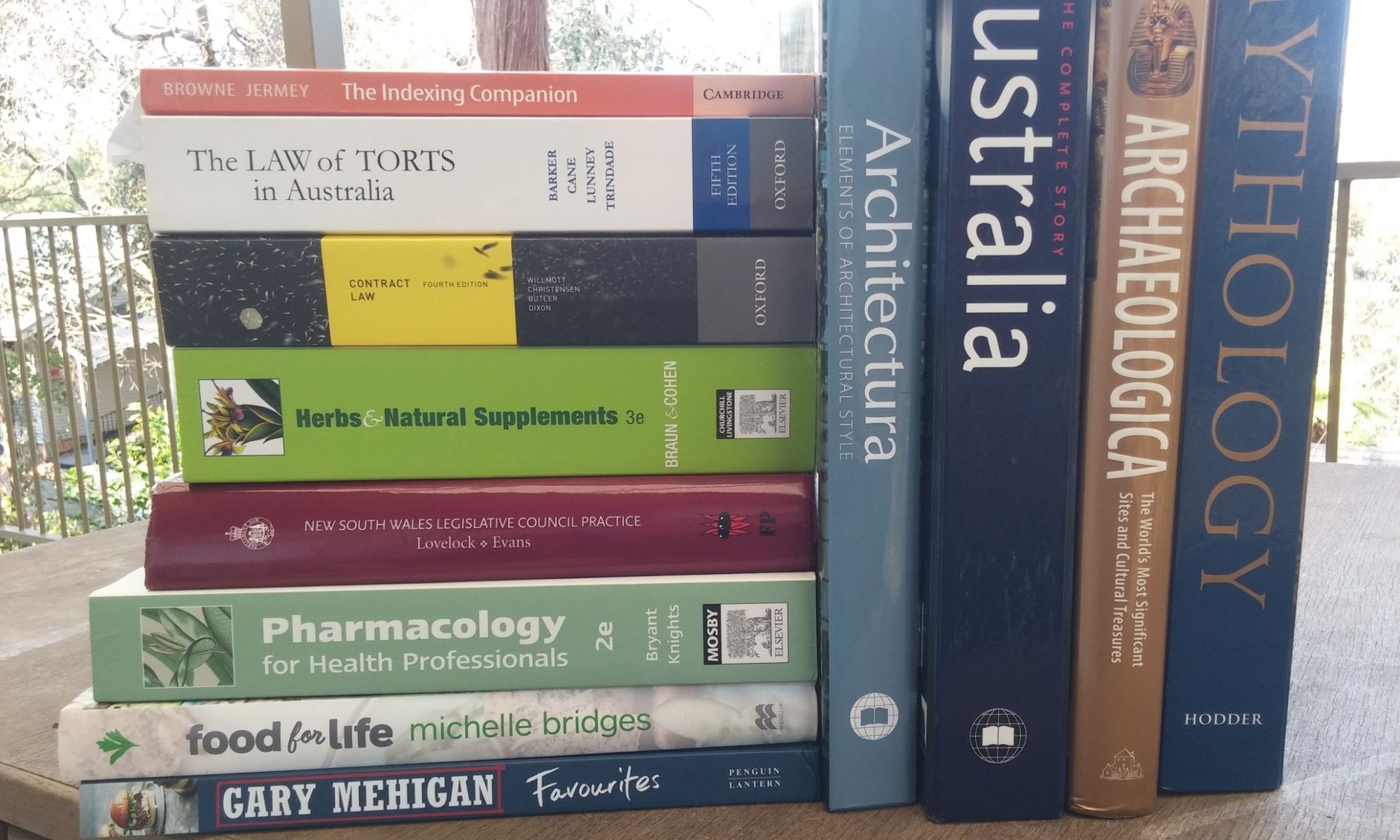Android apps
Android tablet e-reading apps
A Tale of Three Browsers: Internet Explorer, Firefox and Opera
Ongoing security concerns with Microsoft’s Internet Explorer have led several commentators to suggest that users should switch to another web browser. Is this really necessary, and if so what are the alternatives? In this article I compare Internet Explorer with two rival programs: Mozilla Firefox and the Norwegian browser Opera.
A Brief History (And Mosaic begat…)
The basic functions of a web browsing program are simple: to download files from the Internet, store them on the user’s hard disk and display that content on the user’s screen. Prior to the Web there were many special-purpose programs which allowed this for specific kinds of content, but it was only in 1993 that the development and wide acceptance of HTML as a language for web pages made it possible to write general-purpose browsers.
The first widely used browser was a text-based system called Lynx (i.e. ‘Links’), beginning a tradition of fanciful names which incorporate puns and in-jokes (‘Lynx’, for instance, is also defined as ‘an animal that eats gophers’). The rapid spread of Windows over the same period prompted the (US) National Center for Supercomputing Applications (NCSA) to develop a graphic-based browser called Mosaic. When this was released free for non-commercial applications, its use became widespread: it was, in fact, the first ‘standard’ internet software.
Mosaic in turn was overtaken by Netscape Navigator (usually known just as ‘Netscape’), which was developed by the same team after leaving NCSA. This began as a relatively small and simple browser but rapidly accumulated email-handling and newsreading facilities, and later a chat system and HTML editor, together known as ‘Communicator’. Originally released as shareware with a non-enforced obligation to purchase after a month, Netscape was made free in the face of competition from Microsoft Internet Explorer. By the late 90’s Netscape held 90% of browser market share.
Meanwhile Microsoft had launched and rapidly improved their own free browser/email/news package, known as the Microsoft Internet Explorer, or MS-IE. Clever integration of this with the Windows operating system made it possible to connect up Web hyperlinks with the Windows Explorer and business software like Excel and Word, but also provoked an antitrust action led by Netscape, who claimed that Microsoft were forcing MS-IE on to customers who bought Windows. Despite this setback, by Version 5, MS-IE was technically well ahead of Netscape. As the internet grew rapidly over this period, most new web users started with MS-IE, and many others moved across to it. Many of them never knew or cared that there were alternatives.
Eventually Netscape was taken over by AOL and despite several impressive new versions failed to recapture any interest. As Netscape’s market collapsed its staffers decided to try and salvage something from the wreckage. A group of programmers resurrected the code name Mozilla (‘Mosaic-killer Godzilla’) which had been used in Netscape’s development, and set up the open-source Mozilla Foundation. By 2002 they were able to produce a small, fast browser/email/chat/HTML editor suite. This was released for free under the Mozilla name and rapidly became popular with open-source proponents and users opposed to Microsoft’s monopoly. It was also made available for Linux systems. As Mozilla has grown in size, the Foundation has recently spun off and released Firefox, a browser-only version of Mozilla for users who don’t want the other components in the suite.
And what about Opera? While the ‘browser wars’ were going on in the US a Norwegian company was quietly developing and distributing a browser based on entirely new code. This is Opera, another Internet program suite (browser/HTML editor/email/chat), which has been under development since 1995 and has a small but growing band of dedicated users.
The browser market will remain fluid as long as the web itself continues to grow and develop with new kinds of material and new delivery methods. All the major browsers support the use of ‘add-ins’ like Macromedia Flash and Adobe Reader which provide the capability to deal with new file types as they arise, but the pressure will always be there to come up with better, faster, more tightly integrated browsers. Will MS-IE be the next champion to topple?
Well, not any time soon. Browser market shares for May 2004 (before the arrival of Firefox) were estimated by OneStat (http://www.onestat.com) to be:
1. Microsoft IE 6.0 – 69.3%
2. Microsoft IE 5.5 – 12.9%
3. Microsoft IE 5.0 – 10.8%
4. Mozilla – 2.1%
5. Opera 7.0 – 1.02%
6. Microsoft IE 4.0 –0.6%
7. Safari (Apple’s new Mac-based browser) – 0.71%
So MS-IE has a long lead, but then so did Mosaic and Netscape.
MS-IE – Cons and Pros
Generally speaking standardised software is a Good Thing. There are many advantages to using the same programs as nearly everyone else. What makes Internet Explorer any different? Leaving aside anti-Microsoft sentiment, critics of MS-IE – for instance, Rose Vines in Australian PC User for October 2004 – have four objective counts against it.
Firstly, MS-IE is simply not the best browser. One simple but powerful boost to user-friendliness – the use of tabs for separate panels appearing within a single window – has been adopted by all its major rivals but not by Microsoft. Using skins to customise your browser is a simple process in Opera or Firefox but a clumsy and limited work-around in MS-IE. Blocking ads and popup windows is tricky and involves add-in software.
Secondly, MS-IE development is slowing down. As Microsoft moves their resources over to a new operating system (nicknamed Longhorn) which will have a rebuilt browser, less attention will be given to improving and debugging MS-IE.
Thirdly, MS-IE is buggy: it has many known problems and ‘issues’, and more are being discovered all the time. The sheer size of the package (45Mb of compressedfiles for the MS-IE Version 6 SP2 installation) provides a labyrinth of hiding places for hackers to discover flaws and weaknesses. And while a flaw in a word processing program may cause the loss of a document, a flaw in a browser can allow intruders to get access to, steal from or seriously damage your computer. Firewalls and spyware checkers can help to block this; but even with these in place, MS-IE has too many known and potential problems to use safely.
Fourthly, and ironically, MS-IE’s very popularity makes it more vulnerable. Any hacker planning a spectacular attack is going to concentrate on the program that has 90% of the market share. Less popular programs are less likely to attract undesirable attention.
What about the pros? In addition to the advantages of staying with a standard, there are still a few good reasons to persevere with MS-IE.
Firstly, Microsoft has addressed many of the security issues with their SP2 upgrade to Windows XP, which contains an upgraded version of MS-IE as well as a much improved firewall. The upgrade is available for free for download or on CD from Microsoft (http://www.microsoft.com.au); whether it will reduce the number of vulnerabilities discovered daily remains to be seen.
Secondly, old technology though it may be, MS-IE does do some things that other browsers don’t: for instance, the Save As Web Archive option on the File menu is not available on any other browser. Neither Firefox nor Opera appear to offer the MS-IE Synchronise option for background downloading of web material while the computer is unattended.
And finally, there are some sites that won’t work with anything but MS-IE; notably Microsoft itself, with Windows updates and the Microsoft Clip Gallery. Even if you don’t use MS-IE for anything else you will need to keep it on your system for these sites alone. So the choice is not really whether to abandon MS-IE altogether, but whether to supplement it with Mozilla, Firefox or Opera for everyday browsing.
Mozilla Firefox – fast and friendly
My own acquaintance with the Mozilla suite came via a Linux-using friend. (Unlike MS-IE, both Mozilla and Opera cater extensively to non-Windows platforms like the Macintosh, Linux and PDAs. In keeping with its Scandinavian origins, Opera has even developed browsers for Internet-equipped Nokia mobile phones.) After his recommendation I began using Mozilla, mainly for its tabbed browsing: but since I use other programs for email, newsgroups and chat, only the browser component was of value to me. When the Firefox stand-alone browser came along a few months ago I switched to that, and I’ve been extremely happy with it.
The most impressive aspect of Firefox is its tiny size: the installation package is less than 5Mb. In that comes a fast, fully customisable browser with built-in protection against ads and annoying popup windows and – best of all – tabbed browsing. Any hyperlink or toolbar link button can be right-clicked with the mouse to bring up a local menu which includes the option ‘Open Link in New Tab’. Choosing this option brings up a row of tabs across the top of the screen showing the page titles. In Mozilla the newly opened page became the active window immediately, but in Firefox the new page can be made to open in the background, allowing the user to continue reading the topmost page while pages from the selected links load underneath. Once a tab is visible it can be left-clicked to access or right-clicked to reload the current page, close this page and hide the tab or close and hide all the other pages. An elegant, brilliant solution to a common problem. The only functional differences I could see between Firefox and the Mozilla browser are that the menus in Firefox are smaller and more Microsoft-like – e.g. Tools/Options takes the place of Edit/Preferences – and that Mozilla has toolbars that can be rolled up out of the way. Both programs have a full screen view available through pressing F11, as do MS-IE and Opera.
Pop-up protection and advertising blocking in Firefox is equally intelligent. Spontaneous popup windows are suppressed automatically, unless the user has specified that the site address is OK. Where a hyperlink would normally open a popup window, clicking on it once does nothing, but clicking on it a second time indicates to the browser that the user really does want the popup, and the window appears. Nearly all advertising images are quietly and efficiently suppressed and the web page redrawn to avoid them. This is a browser for users, not for advertisers.
Cookie handling provides similar options to MS-IE, with the user able to suppress or permit cookies on a site-by-site basis, while the program remembers the choices made for a particular site. Colours and fonts can be customised and – a useful feature in any program – the user can zoom in or out on the text of a page with a mouse scroll wheel. Existing bookmarks and favourites can be imported from Netscape or MS-IE, although the task of untangling them from the Firefox menu may take a few minutes. Firefox can be customised with new skins, although these require the cumbersome runtime Java environment to open, and upgrades and new versions can be found at and downloaded from http://www.getfirefox.com – nothttp://www.firefox.com, which until recently was the domain of an artist called Kevin Karpenske, and is now shared between the Firefox browser and a UK company of the same name.
The only tiny problem I had with Firefox was that when using Outlook, clicking on a hyperlink in email brought up the webpage twice, in two browsers: Firefox and my earlier default browser Mozilla. I was eventually able to fix this by setting MS-IE as the default browser and then re-setting Firefox as the default again through Tools/Options.
Up till now I have tended to support open source software in principle rather than practice; but Firefox and Mozilla are impressive demonstrations of what can be achieved through this approach. More power to them!
Opera – the Norwegian alternative
Unlike Firefox, Opera comes as a complete Internet suite and as far as I can tell there is no way to unbundle it. Unfortunately Opera suffers from one of two disadvantages; it must either be paid for, at a current price of $US39, or it displays banner ads in the page heading (although these disappear in full screen view). Apart from this it is comparable with Firefox in its download size (about 3.4Mb), its use of tabs, its customisability and its user-friendliness. Like Mozilla, it is also available for Linux systems. Mozilla has never publicly acknowledged any debt to Opera, but obviously they must have been aware of their competition. Clear evidence of borrowing can be seen in the use of the middle mouse button by both programs to open a link in a background tab, or when clicked on a tab to close it.
Opera claims to be the fastest browser in existence, and clocks its own download times with a speed bar at the bottom of the screen. Anecdotal comparisons suggest that any speed differences are relatively minor. Among the features of Opera that are not part of Firefox as such are support for what are quaintly called ‘mouse gestures’ – e.g. dragging the mouse to the right to move on to another page – and the ability to save and restore a complete session incorporating several windows. Both of these, however, are available as external add-ins for Firefox: so unless you have a penchant for things Norwegian, there is little to be gained by paying the extra for the ad-free version of Opera as opposed to paying nothing for the inherently ad-free Firefox. Like many worthy programs, Opera is not quite different enough.
Conclusion
Opera, Firefox and Mozilla – and many other browsers – are all available as free downloads, as is the (somewhat larger) Internet Explorer. They can also be found on the CDs that accompany many computer magazines. Note that some other browsers are built around MS-IE and will suffer from the same security issues. Users of these and of MS-IE (effectively everyone) should obtain and install the Windows XP Service Pack (SP) 1 upgrade to improve their security. But why not install Firefox in a spare half-hour and give it a whirl? You may find yourself – like many others – hooked on its user-first design.
References
Programs can be downloaded from the following sites:
MS-IE: http://www.microsoft.com/windows/ie/default.mspx
Firefox: http://www.getfirefox.com
Opera: http://www.opera.com
Detailed material on all three browsers and the ‘Browser Wars’ can be obtained from Wikipedia at http://en.wikipedia.org
A feature-by-feature comparison of all major browsers for several platforms can be found at http://www.useyourbrain.co.uk/internet-browser-comparison-chart.htm.
A comparison of Opera and Firefox can be found at
http://www.osnews.com/story.php?news_id=7562&page=1
Bibliographic software: a cite for sore eyes
Block that ad!: reducing Web advertising
Abstract
There are several types of intrusive Web promotion methods, and an abundance of programs available that claim to be able to stop or limit them. Among the best known and widely used are Pop-Up Stopper, from PanicWare, which disables pop-up windows and Ad-Aware, from [[LavaSoft]], which removes spyware. Both are available in free or paid ‘professional’ versions over the Web. Combined programs and banner ad stoppers are less user-friendly and may cause serious system problems for some users.
Web advertising
Somewhere out there in cyberspace there must be a whole bunch of people responding to Web-based advertising. I don’t; you don’t; probably you don’t know a single person who does: but they’re there all the same, or advertisers wouldn’t put so much money, effort and deviousness into trying to blanket the world with their messages. But take heart; much of the flood can be switched off, derailed or diverted away from your precious PC.
There is an arms race going on. With each new sneaky marketing method, the guys in white hats are out there to respond with new ways of blocking it. So far their success rate is pretty good, but don’t lower your guard. Like virus checkers, ad blocking programs all need to be updated from time to time.
Pop-up window stoppers
Pop-ups are those annoying windows that open when you visit an advertising-funded site – sometimes just one or two, sometimes a whole cascade. Fortunately they’re fairly easy to block. Pop-Up Stopper from PanicWare (www.panicware.com) prevents your Web browser from opening new windows without a click from you. The basic program is relatively small (439kb for the current version – 2.8) and can be downloaded free from the PanicWare site or other sources like Cnet (www.cnet.com). Various ancillary programs with more capabilities can be purchased from the same site and a ‘Pro’ version is available for $US19.95.
Many similar programs can be found via a Google search or through CNet, but Pop-Up Stopper leads the pack. It can be set to run when Windows starts up, and remains visible as an unobtrusive rectangle with a red cross in the tray area at the bottom right of the screen. It can be disabled with a double-click (making the red cross grey) and re-enabled the same way.
Pop-Up Stopper Preferences Dialog Box
Why would you want to turn it off? Because occasionally clicking on a link that the user wants to go to can trigger a ‘pop-up’ event – e.g. when the page linked to has a script that opens another window immediately – and cause the link to be blocked. The result is an odd error message instead of a new window. The user can override this by disabling Pop-Up Stopper altogether or by control-clicking on the link, which turns it off temporarily.
Spyware removal
‘Spyware’ – also known as ‘Web bugs’ – refers to programs which are installed on to your computer for the purpose of collecting information about your Web browsing. This information is gathered while you are online and transmitted to a database that can then be used or sold for targeting advertising or personalised email. Some spyware requires the user to go through a formal ‘accept and install’ process, while some simply installs itself quietly with no warning.
Unseen collection of information on computer use has some legitimate purposes. It can, for instance, help to police company rules, or coordinate the distributed processing of data by large groups of people (as in the Search for Extra-Terrestrial Intelligence or the Gutenberg Proofreading Project). But unsolicited spyware may slow down your browsing, alter your proxies, and attract junk mail. Most users would rather not have it going on.
Ad-Aware from LavaSoft (www.lavasoft.nu) is a German program, with readable but occasionally mangled English documentation. It will scan your computer’s memory, registry and files in search of spyware, report on what it finds, and give you the option to remove any or all of it. The first time it is run it may find over a hundred items; after that it should be sufficient to run it every week or so to clean out any new nasties. Like a virus-checker, Ad-Aware needs updating from time to time so that it can recognise new spyware as it appears.
Ad-Aware itself is a free download and currently weighs in at 866kb. The latest issue is Version 5.0, Release 5.80, build 2.912. Self-installing updated signature files are available through the same site; the current update is 411kb. Ad-Aware Plus is a ‘professional’ version with some enhancements. It can be registered for $US15.
Ad-Aware dialog box
Banner ad killers
Banner ads are those appearing in Web pages – usually at the top – which link to advertisers’ sites. Unfortunately there is no certain way of telling a banner ad from a pictorial link. Various programs exist which attempt to do this, looking for advertising links on the basis of their dimensions – banner ads usually appear at a standard size – or looking for links that go to well-known advertising hosts. Neither of these methods is infallible, and any attempt to block banner ads will either ‘overkill’ and block legitimate graphics or let some ads through.
Of more concern is the fact that to block ads these programs have to intercept the calls for them from the pages you visit. This can only be done by changing your browser settings to direct you through a proxy site that filters out these ads. But the proxy may slow down your browsing. It may have its own agenda for sending you material. It may even damage the operation of your browser and require it to be reinstalled. These issues have given banner-ad blocking programs a bad press and, although there are many available there are none I can recommend. If you want to try for yourself, however, one of the most popular programs in this range is AdSubtract, available as a free 6-month version or a paid ‘Pro’ version (www.adsubtract.com – $US29.95). The Pro version claims to also stop popup ads and block cookies.
A more radical but safer approach is to turn off the display of graphics by your browser (Tools/Internet Options/Advanced/Multimedia/Show Pictures in Microsoft Internet Explorer – Netscape has a similar option.). You can still choose to view individual graphics by right-clicking on the image placeholder and selecting ‘Show Picture’.
Cookies
Cookies are small text files, usually encrypted, which are sent from a website to your hard disk while you are browsing. If and when you return to that site it can read the contents of the cookie that it sent to you. Cookies are usually time-limited – they expire after a certain date – and can be used to record things like usernames and passwords to speed access. But the vast numbers that appear on a typical user’s hard disk indicate that they are being used for less beneficent purposes as well. They may also slow down your browsing.
Although some of the programs mentioned above will remove all cookies and block new ones, this is usually too drastic. Stopping all cookies can cause difficulties in accessing sites like Yahoo, which use them to keep a record of your details. AdSubtract gives users the choice of letting through only some cookies, although you have to specify which ones manually. Smasher (see below) can ‘freeze’ cookies, allowing the existing ones to operate but preventing any changes to them.
A better approach is to let your browser intercept cookies so you can decide what to do with them. Go to the Tools/Internet Options/Privacy dialog box in Microsoft Internet Explorer Version 6 and turn on Advanced and Prompt for all cookies. The browser will then notify you when a cookie is queued and where it is from, and will give you the option of accepting it. You can also opt to accept or refuse all cookies originating in that domain.
MSIE 6 Cookie Alert
Combination programs
Smasher (from www.popupstop.com) is a combination of seven privacy utilities that give control over cookies, spyware and pop-ups, as well as offering password protection and optionally cleaning up your tracks. Another is Guard-IE from GuardWall (www.guardwall.com). Unlike the programs above these are not free, although a trial time-limited version of each is available for download. Unfortunately the different aspects of these combination programs don’t always mesh together very well.
Conclusion
The only long-term solution to intrusive marketing is for users to lobby for legal protection. This has achieved some success in the USA, where spyware purveyors are required to provide users with an ‘opt-out’ facility – although not to make it widely known. But a few free easily-installed programs can provide very good protection from pop-up advertising windows and spyware. Banner ad removal is more complex, and cookie blocking is easy but requires a little thought and discrimination while it’s being set up. Pick your own threshold of irritation, and go from there. Try the free programs first; if you find they don’t plug all the gaps, then look into the paid ones. And remember that any new program may affect your system, so keep a record of what you install and when.
Bluetooth
Book swapping goes global
Buying and selling on eBay
Metcalfe’s Law of networks applies also to online auctions: their usefulness increases proportionally to the square of the number of their users. Having seen off its rival Yahoo Auctions, eBay is now the only global auction system with an Australian presence. Yahoo Auctions still lingers on in the USA but its numbers look very small beside eBay’s and its demise surely cannot be far away. For the moment at least, eBay is the online auction site of choice.
Part of the attraction of eBay lies in the simplicity of its business model. It exists only to put people in touch with each other; once contact is made the details of payment and delivery can be arranged between them. Defaulters on payment or delivery are removed from the system, but no further action is taken by eBay itself. It handles no money other than the fees paid by sellers, and it is free for buyers to use.
Someone listing an item for sale on eBay Australia can specify whether they also want it to be available to buyers overseas, and someone searching for an item can specify whether to restrict the search to their own local eBay system or to look overseas as well. The various national eBay sites – which include the UK, France and Germany – are built to a similar design with some local modifications; unfortunately this also includes local variations in the hierarchical item browsing system.
As well as private individuals, many merchants now list goods through eBay, often listing dozens or hundreds of items for sale. Where a merchant has several units of the same item to sell, he or she can list it once and then sell the units to as many of the highest bidders as they have goods for. Sellers can set reserve prices as well as a minimum price, and they can schedule a listing to start on a particular day or time.
Anyone can browse through eBay listings from anywhere in the world whether or not they are registered with eBay. To become a bidder requires a simple registration, while to become a seller involves submitting further details including a credit card number.
Becoming a bidder
Becoming a bidder on eBay involves choosing a unique username and selecting a password. These details are retained through a cookie system so that you don’t need to re-enter them when you return to the eBay site. One single registration entitles you to bid and buy on any eBay site worldwide: the same is true of a selling registration, which entitles you to sell items on any eBay.
Some of a bidders’ details are made available to the public; in particular, a potential seller can see a bidder’s eBay rating, a number out of 100 which summarises any positive or negative comments made about that individual by others who have had dealings with them, either buying or selling. If a seller (or bidder) requires further information they can view the individual comments or even get in touch with the person who made the comment. While a buyer who has had negative ratings can register under another name, this is not so easy for sellers, who must supply their credit card details. Most eBay ratings are in the high 90s, indicating a generally high level of satisfaction with the system.
Once you have registered as a bidder, you can search for items. Australian bidders can search for items on sale on eBay Australia (these may not necessarily be located in Australia) or for items listed elsewhere in the world which the sellers have marked as ‘available to overseas bidders’. Naturally, the majority of items are listed in the USA, followed by Britain, then Canada.
Searching for items can be done by keywords or through a categorical system. For instance, fiction books are categorised by genre and non-fiction books by subject. There is no cross-referencing as such, but by paying an extra listing fee, a seller can have their item appear in two or more places in the category hierarchy. The keyword search can be of titles only or of the text associated with an item.
If a particular item is not available – or not at the price you want to pay – you can ask eBay to alert you if and when items matching a particular text string are listed: e.g. an Anthony Buckeridge fan could receive an alert whenever a book by this author was listed for sale.
Items and prices
A ‘basic search’ through the Australian, British and global eBay sites yields the following numbers of matching items:
| Item | Australia | Britain | Globally available |
| Copies of Harry Potter and the Order of the Phoenix | 1 | 11 | 49 |
| Morris Minor cars | 3 | 19 | 5 (including one from NZ) |
| Copies of The Eagles Greatest Hits | 0 | 2 | 9 |
| Slim Dusty CDs and LPs | 188 | 4 | 172 |
| Copies of the Microsoft Windows 95 operating system | 25 | 16 | 55 |
| A search on ‘indexing’ | 10 | 1 | 40 |
| His Dark Materials trilogy by Philip Pullman | 1 | 4 | 11 |
The non-English speaking eBay sites in France (www.ebay.fr) and Germany (www.ebay.de) can be useful sources for foreign-language books and other material – provided you can communicate well enough in French or German to complete the sale.
The home page of eBay France (eBayFrance.jpg)
Becoming a seller
Becoming a seller on eBay requires you to submit your real name, address and credit card details: these are used to set up an account. To list an item, the seller goes through a five-step ‘wizard’ online, followed by a review during which the user can change any details or cancel the listing. Listings can go up immediately or for a small extra fee (20 cents in Australia) can be set to start on a specified date and time. Listings can be enhanced in various ways for an extra cost, but the basic fee for listing on eBay Australia is around $1.00. If the item sells the seller also incurs a fee of 3% of the sale price. Items are normally listed for seven days, but the seller can extend this to ten days – also for an extra cost. One digital picture can be included in the listing for free; a charge is incurred for additional pictures. A free hit counter can also be added to the listing page so that the seller can get an idea of how much interest their was in the item.
Once a seller has listed one item they can use the details for that one as the basis for another, making it easier to list multiple items. Items that do not sell remain on the system for 30 days after the closing date, and for an additional fee the seller can relist these at any time, changing any details if necessary.
Sellers select a minimum price for their items. They may also specify a reserve price, which is hidden from the bidders, although this practice is not recommended. Regular sellers may also specify a ‘Buy it now’ price which, if met, concludes the auction at that point without collecting further bids.
The final step in listing an item
Enquiries and bidding
At any time while the item is listed, eBay users can send enquiries to the seller; these are sent via eBay and relayed to the user’s email address. Sellers may respond the same way or directly to the enquirer’s email address.
Bidding is done in small increments based on the initial price; 50 cents at a time for low-priced items, five dollars or more at a time for high-priced ones. If there is only one bidder, he or she can place a bid at the minimum price; where there are two or more bidders each indicates the highest price they are willing to pay and their bids are incremented alternately until one exceeds the highest price set by the other. Where two bids tie the earlier one is given priority.
For instance, assume two people are bidding for a book where the minimum price is $AU10, and the bid increment is 50 cents. Bidder A comes along first and offers a maximum of $13, but because there are no other bids, his first bid is shown as $10.50. Bidder B then offers a maximum of $12.50, and the bids are incremented as follows: B: $11.00 – A: $11.50 – B: $12.00 – A: $12.50 – B: $12.50. The bids are a tie but because A’s $12.50 bid was made first, A is the current winner.
EBay notifies bidders by email when their bids are beaten, allowing them to log on and increase their bids if they wish. In practice, many items attract no bidders, and many more attract only one, especially in Australia where the number of bidders is relatively small. Where there is fierce bidding for an item it is likely to take place towards the end of a listing, often in the last few minutes before it is closed. Keen bidders in Australia may have to sit up till the small hours in order to successfully bid on items listed in Europe or the USA.
At the close of a listing period the seller is notified whether or not the item has sold, and if so is given details of the successful bidder. The winning bidder is also notified and the two are expected to make contact within five days. It is up to them to arrange details of payment and delivery, though eBay supports the use of PayPal, the global Internet system for small payments.
Have you noticed a decline in the number of second-hand dealers lately? It may be too soon to tell, but perhaps this is the effect of Metcalfe’s Law and eBay – yet another example of the Internet at work cutting out the middleman.