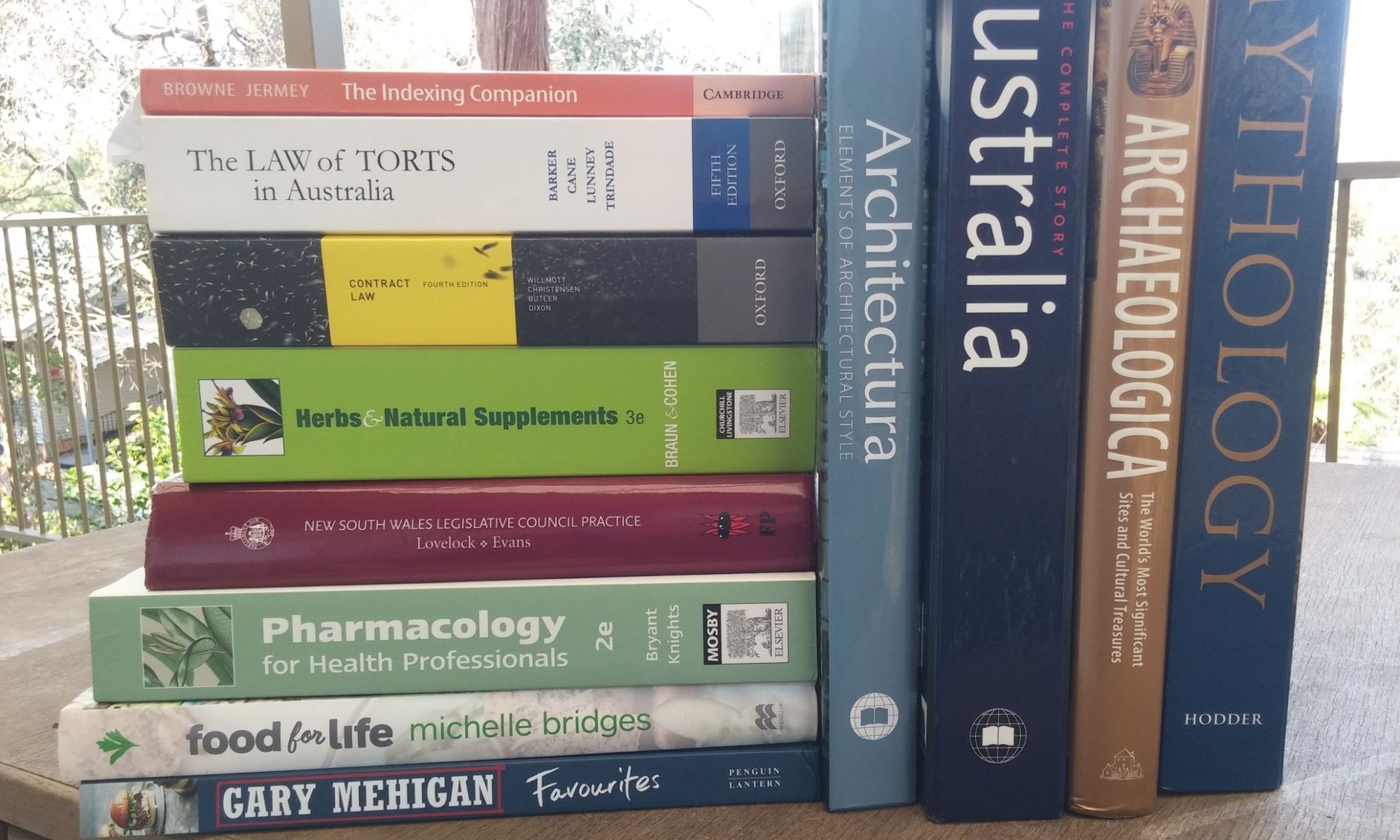By Jon: First published in Online Currents 2002 – 17(4): 4-6
Abstract
Real-time conversation via the Internet – ‘chat’ – has been overlooked as a means of business communication. Despite its reputation as a recreational system, chat offers many powerful features of use to everyone in business or government. Different types of chat systems and chat software are examined here: Web chat, IRC, NetMeeting, ICQ and Yahoo Group chat. All have their own strengths and weaknesses, but an appropriate system can open new channels of communication for teams of workers.
Introduction
The meteoric rise in use of the World Wide Web and email has eclipsed some of the older alternative means of communication over the Internet. This includes Usenet newsgroups and chat, both of which have been relegated to the category of ‘play’ by a majority of business and government users. But chat in particular provides a cheap and convenient way of communicating with individuals and groups that can be a useful tool for the manager’s kit.
There are many systems and applications for Internet chat, some of which are discussed in detail below. One important distinction is between text-based chat, where communication is by typed messages which appear on each user’s screen, and ‘enhanced’ chat which may include graphics, voice or video connections between the participants.
Some advantages of using chat over telephone communications and email are:
-
Many people can participate in a meeting without the need for special hardware and phone equipment.
-
Chat can be carried out for the cost of local telephone calls to a provider rather than expensive timed STD or ISD calls. Chat over a local network is essentially free.
-
Chat can be carried out from any location that has an Internet connection.
-
Chat participants can remain anonymous if they wish to.
-
Text-based chat allows people who are hearing-impaired or in noisy locations to participate fully in discussions without the need for additional technology.
-
Text-based chat is a low-bandwidth activity which can be carried out successfully over poor quality telephone connections.
-
A written record of the discussion is available immediately.
Some disadvantages of chat which apply to particular systems are:
-
The need for additional software beyond the ‘standard’ Internet application suite.
-
There may be occasional difficulties accessing chat servers and hosts.
-
A time needs to be arranged for all participants to be available and online.
-
New participants may feel uncomfortable with the system and need to be reassured and encouraged.
-
It takes time and discipline to develop an effective communications style that makes up for missing verbal and visual cues and accommodates the occasional delays.
Simple Web-based chat
Requirements: A computer with an Internet connection and a browser capable of running Java applets.
Figure 1 – The Hermes website chat system
IRC (Internet Relay Chat)
Requirements: A computer with an Internet connection, IRC software and the address of a functioning chat server.
The stereotypical image of chat on the Internet is represented by IRC, the system developed by Jarkko Oikarinen in 1988. This requires users to connect up to a chat server, which can be located anywhere in the world but is usually geographically close to the user. Servers in turn may be linked up into global networks like Dalnet, IRCNet and UnderNet. Once connected to the server or network the user can either join an existing chat channel (or room) or create one of their own from scratch. The first person in a channel is the moderator and can invite others to join or ban them from the room. A room can be made private to prevent unwanted intrusions. A channel list shows the rooms available through that server or network, with the number of participants currently in each room. Users can participate in several rooms at once, and often do. A user is identified by a nickname which must be unique on the server.
IRC also allows for files to be transferred between participants and for participants to have private, one-on-one conversations. IRC communications can be logged and stored as text files.
A free IRC-based program called Comic Chat is included as part of the Microsoft Internet Explorer package. This includes several non-standard features, but these can be turned off by the user if required.
To use IRC for team communications there must be a time specified (in GMT terms for international connections) and the name of a server or network that will be available to all participants. Chat servers may be unavailable at unpredictable times, so a backup time or a backup server – preferably both – should also be agreed upon. Unique nicknames can be determined through some simple rule (e.g. ‘First name followed by ‘**XYZCo’). The first participant to connect with the server can set up a private channel with a specified name for the others to join: alternatively, if the channel name is not specified in advance, a user can invite other participants on the server to join a particular channel.
Conferencing via NetMeeting
Requirements: A computer with an Internet connection, NetMeeting software and an IP address or the address of a functioning NetMeeting server.
NetMeeting is another component of the Microsoft Internet Explorer package and is incorporated into versions of Windows from 98 onwards. It is similar to IRC in that it connects participants via a global server, but its capabilities extend beyond text-based chat (which can be logged) and file transfer into the field of conferencing. Additional features of NetMeeting include:
-
Audio or video conferencing via PCs equipped with microphones, speakers and video cameras. All participants must be equipped with these for audio/video conferencing to work.
-
A virtual whiteboard; participants share a Paint-like interface on which they can all ‘draw’ in coloured markers in addition to writing text or pointing to items. Multiple pages are available to work on and the results can be saved if necessary.
-
Remote display allows the conference leader to show his or her screen to all the other participants. For instance, the leader could bring up a budget report in Excel and point with the mouse to figures of interest while maintaining an audio dialogue with the other participants.
-
Remote control allows other participants to take control of the leader’s programs (with the leader’s permission). For instance, each participant could take over the Excel spreadsheet in turn and add their own figures while commenting on them via audio or chat.
ICQ and other messaging systems
Requirements: A computer with an Internet connection, messaging software and a messaging identity
Yahoo Group Chat
Requirements: A computer with an Internet connection and a Web browser capable of running Java applets. The group moderator must have a Yahoo identity and unless the group is made open to the public the users must have Yahoo identities of their own. This is a variant of Web-based chat which requires participants to have access to a Yahoo Group. Groups are normally based around particular topics or organisations and provide email and file sharing facilities as well as access to chat. To create a group the moderator must first obtain a free Yahoo identity from my.yahoo.com. There are several forms to fill in and a Terms of Service agreement to endorse. The process takes about ten minutes, and setting up a group about the same length of time. One moderator can set up several groups.
A group’s home page can be found on the Web at http://groups.yahoo.com/group/groupname: e.g. if the moderator sets up a group called ‘camerausers’ it would be available via http://groups.yahoo.com/group/camerausers. Anyone can view the group home page, but only group members can access the features like file sharing and chat.
To run the chat the user accesses the chat page and must wait for the chat applet to download. Yahoo chat also supports the use of microphones and speakers for audio chat through an add-in program. Text-based chat is not logged but it can be cut and pasted into other programs. Yahoo chat also allows users to have private one-on-one conversations.