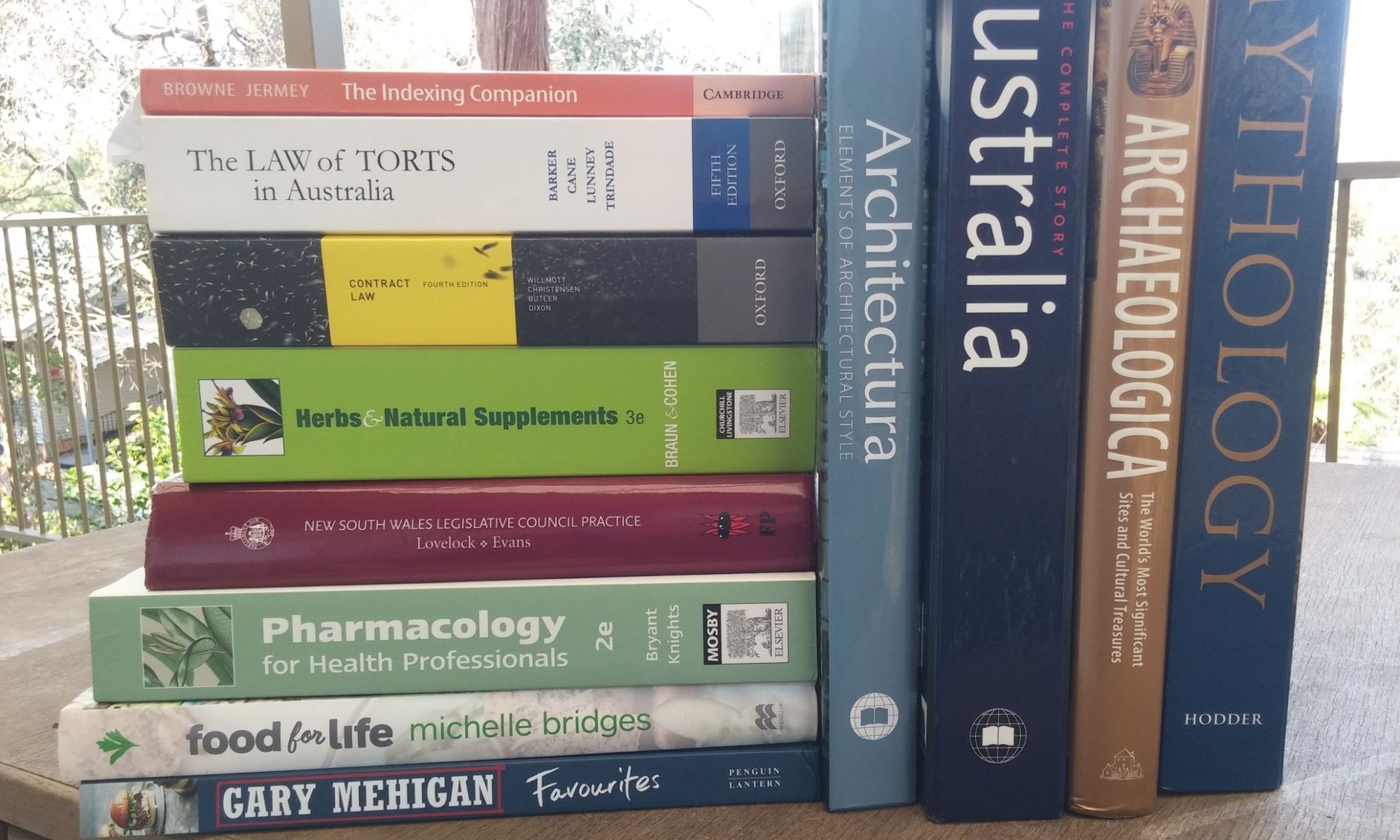By Jon: First published in Online Currents 2002 – 17(5): 20-22
Abstract
There are several types of intrusive Web promotion methods, and an abundance of programs available that claim to be able to stop or limit them. Among the best known and widely used are Pop-Up Stopper, from PanicWare, which disables pop-up windows and Ad-Aware, from [[LavaSoft]], which removes spyware. Both are available in free or paid ‘professional’ versions over the Web. Combined programs and banner ad stoppers are less user-friendly and may cause serious system problems for some users.
Web advertising
Somewhere out there in cyberspace there must be a whole bunch of people responding to Web-based advertising. I don’t; you don’t; probably you don’t know a single person who does: but they’re there all the same, or advertisers wouldn’t put so much money, effort and deviousness into trying to blanket the world with their messages. But take heart; much of the flood can be switched off, derailed or diverted away from your precious PC.
There is an arms race going on. With each new sneaky marketing method, the guys in white hats are out there to respond with new ways of blocking it. So far their success rate is pretty good, but don’t lower your guard. Like virus checkers, ad blocking programs all need to be updated from time to time.
Pop-up window stoppers
Pop-ups are those annoying windows that open when you visit an advertising-funded site – sometimes just one or two, sometimes a whole cascade. Fortunately they’re fairly easy to block. Pop-Up Stopper from PanicWare (www.panicware.com) prevents your Web browser from opening new windows without a click from you. The basic program is relatively small (439kb for the current version – 2.8) and can be downloaded free from the PanicWare site or other sources like Cnet (www.cnet.com). Various ancillary programs with more capabilities can be purchased from the same site and a ‘Pro’ version is available for $US19.95.
Many similar programs can be found via a Google search or through CNet, but Pop-Up Stopper leads the pack. It can be set to run when Windows starts up, and remains visible as an unobtrusive rectangle with a red cross in the tray area at the bottom right of the screen. It can be disabled with a double-click (making the red cross grey) and re-enabled the same way.
Pop-Up Stopper Preferences Dialog Box
Why would you want to turn it off? Because occasionally clicking on a link that the user wants to go to can trigger a ‘pop-up’ event – e.g. when the page linked to has a script that opens another window immediately – and cause the link to be blocked. The result is an odd error message instead of a new window. The user can override this by disabling Pop-Up Stopper altogether or by control-clicking on the link, which turns it off temporarily.
Spyware removal
‘Spyware’ – also known as ‘Web bugs’ – refers to programs which are installed on to your computer for the purpose of collecting information about your Web browsing. This information is gathered while you are online and transmitted to a database that can then be used or sold for targeting advertising or personalised email. Some spyware requires the user to go through a formal ‘accept and install’ process, while some simply installs itself quietly with no warning.
Unseen collection of information on computer use has some legitimate purposes. It can, for instance, help to police company rules, or coordinate the distributed processing of data by large groups of people (as in the Search for Extra-Terrestrial Intelligence or the Gutenberg Proofreading Project). But unsolicited spyware may slow down your browsing, alter your proxies, and attract junk mail. Most users would rather not have it going on.
Ad-Aware from LavaSoft (www.lavasoft.nu) is a German program, with readable but occasionally mangled English documentation. It will scan your computer’s memory, registry and files in search of spyware, report on what it finds, and give you the option to remove any or all of it. The first time it is run it may find over a hundred items; after that it should be sufficient to run it every week or so to clean out any new nasties. Like a virus-checker, Ad-Aware needs updating from time to time so that it can recognise new spyware as it appears.
Ad-Aware itself is a free download and currently weighs in at 866kb. The latest issue is Version 5.0, Release 5.80, build 2.912. Self-installing updated signature files are available through the same site; the current update is 411kb. Ad-Aware Plus is a ‘professional’ version with some enhancements. It can be registered for $US15.
Ad-Aware dialog box
Banner ad killers
Banner ads are those appearing in Web pages – usually at the top – which link to advertisers’ sites. Unfortunately there is no certain way of telling a banner ad from a pictorial link. Various programs exist which attempt to do this, looking for advertising links on the basis of their dimensions – banner ads usually appear at a standard size – or looking for links that go to well-known advertising hosts. Neither of these methods is infallible, and any attempt to block banner ads will either ‘overkill’ and block legitimate graphics or let some ads through.
Of more concern is the fact that to block ads these programs have to intercept the calls for them from the pages you visit. This can only be done by changing your browser settings to direct you through a proxy site that filters out these ads. But the proxy may slow down your browsing. It may have its own agenda for sending you material. It may even damage the operation of your browser and require it to be reinstalled. These issues have given banner-ad blocking programs a bad press and, although there are many available there are none I can recommend. If you want to try for yourself, however, one of the most popular programs in this range is AdSubtract, available as a free 6-month version or a paid ‘Pro’ version (www.adsubtract.com – $US29.95). The Pro version claims to also stop popup ads and block cookies.
A more radical but safer approach is to turn off the display of graphics by your browser (Tools/Internet Options/Advanced/Multimedia/Show Pictures in Microsoft Internet Explorer – Netscape has a similar option.). You can still choose to view individual graphics by right-clicking on the image placeholder and selecting ‘Show Picture’.
Cookies
Cookies are small text files, usually encrypted, which are sent from a website to your hard disk while you are browsing. If and when you return to that site it can read the contents of the cookie that it sent to you. Cookies are usually time-limited – they expire after a certain date – and can be used to record things like usernames and passwords to speed access. But the vast numbers that appear on a typical user’s hard disk indicate that they are being used for less beneficent purposes as well. They may also slow down your browsing.
Although some of the programs mentioned above will remove all cookies and block new ones, this is usually too drastic. Stopping all cookies can cause difficulties in accessing sites like Yahoo, which use them to keep a record of your details. AdSubtract gives users the choice of letting through only some cookies, although you have to specify which ones manually. Smasher (see below) can ‘freeze’ cookies, allowing the existing ones to operate but preventing any changes to them.
A better approach is to let your browser intercept cookies so you can decide what to do with them. Go to the Tools/Internet Options/Privacy dialog box in Microsoft Internet Explorer Version 6 and turn on Advanced and Prompt for all cookies. The browser will then notify you when a cookie is queued and where it is from, and will give you the option of accepting it. You can also opt to accept or refuse all cookies originating in that domain.
MSIE 6 Cookie Alert
Combination programs
Smasher (from www.popupstop.com) is a combination of seven privacy utilities that give control over cookies, spyware and pop-ups, as well as offering password protection and optionally cleaning up your tracks. Another is Guard-IE from GuardWall (www.guardwall.com). Unlike the programs above these are not free, although a trial time-limited version of each is available for download. Unfortunately the different aspects of these combination programs don’t always mesh together very well.
Conclusion
The only long-term solution to intrusive marketing is for users to lobby for legal protection. This has achieved some success in the USA, where spyware purveyors are required to provide users with an ‘opt-out’ facility – although not to make it widely known. But a few free easily-installed programs can provide very good protection from pop-up advertising windows and spyware. Banner ad removal is more complex, and cookie blocking is easy but requires a little thought and discrimination while it’s being set up. Pick your own threshold of irritation, and go from there. Try the free programs first; if you find they don’t plug all the gaps, then look into the paid ones. And remember that any new program may affect your system, so keep a record of what you install and when.