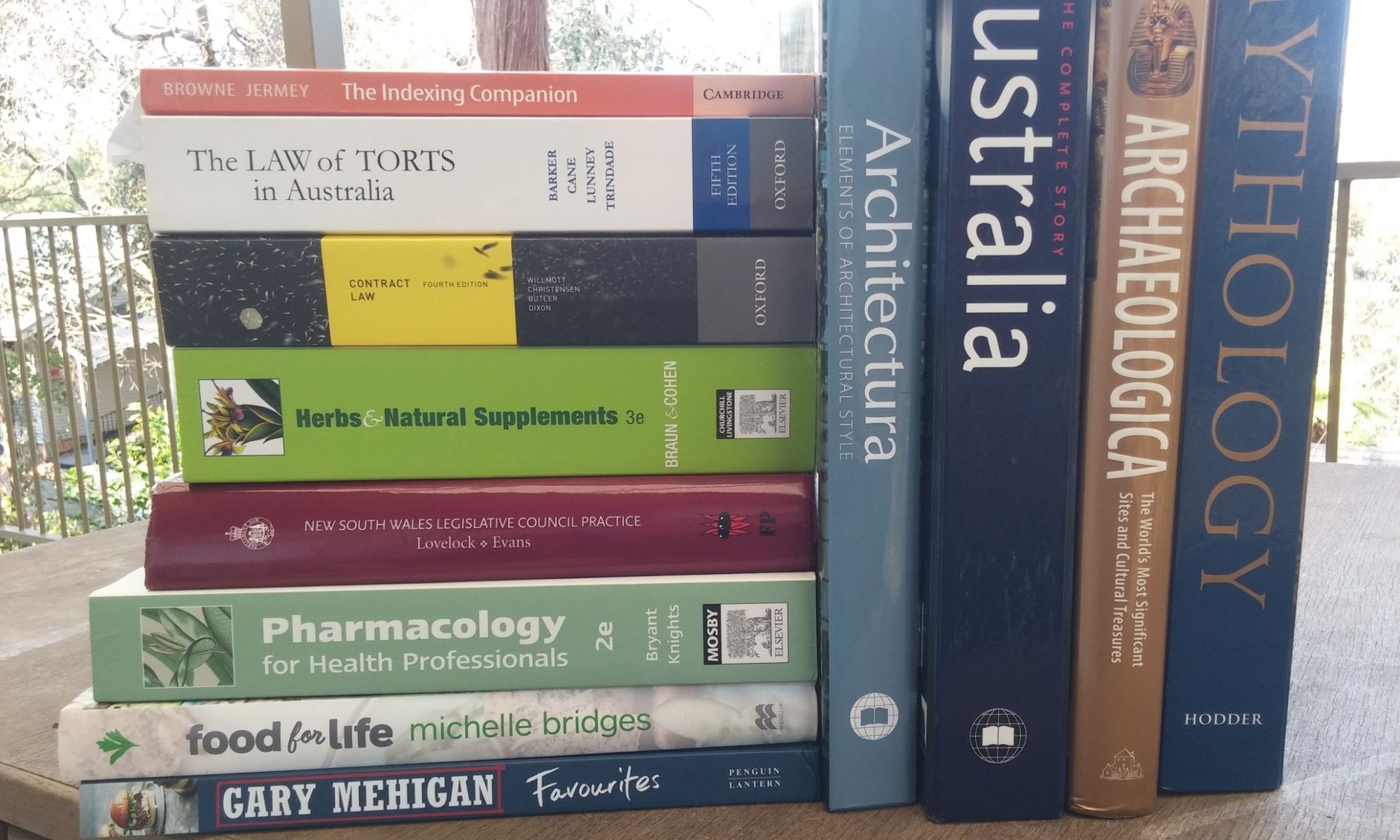By Jon. For Online Currents
Computer-based training providers
By Jon: First published in Online Currents – 20 (10) December 2005
Computer-Based Training – About Computers
The idea of using a computer to teach people about computers is an appealing one. No need to hire expensive trainers or buy course manuals when the student can learn what they need from the computer itself! Any competent programmer can quickly set up a ‘simulated’ environment which ‘looks like’ Word or Excel, but with enough control to prevent the student from doing anything except what they are supposed to do. I’ve done it myself now and again. Add a few extra buttons and direct the user with a few instructions, either spoken or presented on the screen: “To open a document in Word, click here…”. Through using the simulation the student then learns what to do in the real program. Simple, eh?
Computer graphics
By Jon: First published in Online Currents – 20 (5-7) 2005
In this three-part series I will examine computer graphics. Part 1 describes the basic principles behind graphics in general; Part 2 will examine bitmapped graphics, with particular reference to Adobe Photoshop and related applications; and Part 3 will do the same for vector-based images, animations, and 3D design applications, focusing on Adobe Illustrator and Cool 3D.
Part 1: Graphics types
Text-Based Graphics
No discussion of graphics would be complete without a tribute to the early days, when both screens and printers could only display text, and large black-and-white pictures of cartoon characters or models in bikinis – depending on one’s preference – were printed out using text characters of different densities to represent areas of different brightness. It is interesting to see that this approach has been revived, much later, for constructing large pictures made up of smaller pictures of varying average brightness and colour (see http://www.mazaika.com/ugallery.html for some examples).
Computer training in Australia
By Jon: First published in Online Currents – 20 (9) November 2005
I began teaching people about computers in 1989, with no training and no previous experience other than that of helping family and colleagues. I have been involved in it ever since, mainly as a face-to-face classroom teacher. After trying most of the alternatives, now and in the past, I still believe that face-to-face training by a competent professional is the best kind of computer training there is.
For a while in the 1990s everyone else agreed with me. I had six or seven training clients at any one time. The training industry went from strength to strength and almost any computer-related course could draw its share of students. By 1999 it seemed that face-to-face computer training was here to stay.
Console yourself
By Jon. For Online Currents
Corel Graphics
By Jon. For Online Currents
EBook devices 2007
By Jon. For Online Currents
EBook distribution 2001
By Jon. For Online Currents
EBook software 2010
By Jon. For Online Currents
EBooks 2004: an update
By Jon: First published in Online Currents 2004 – 19(7) 29-30
In last year’s articles on eBooks I suggested that the industry was settling down. I was wrong. Although eBook sales are increasing rapidly, the industry is no closer to a standard format or distribution system.
Hardware
Dedicated eBook readers
I predicted last year that dedicated eBook reading devices would go the way of the dedicated word processing system, and be replaced by Personal Digital Assistants (PDAs), otherwise known as hand-held computers. I was partly vindicated by the collapse of Gemstar, distributors of the Rocket eBook reader (see below); but I had reckoned without the research into cheap, low-power screens being done in many Asian countries. This has been partly motivated by the difficulties involved in displaying languages like Japanese and Chinese on standard PDAs and other computer equipment. The solution is to have a pictorial display rather than one based around a relatively small number of characters like most Western scripts.